在前面几集里,我们已经把 PC 端的环境、数据库和打包流程都走了一遍。这一集的重点是安卓客户端的修改。移动端和 PC 端最大的不同,就是要处理 APK 文件。今天继续用 富贵电玩 项目来演示一下完整操作。
安卓端的修改通常要借助一些工具,比如 Android Killer。这款工具可以直接反编译 APK,把里面的资源文件、配置文件解压出来,方便我们进行修改。
Android Killer 界面截图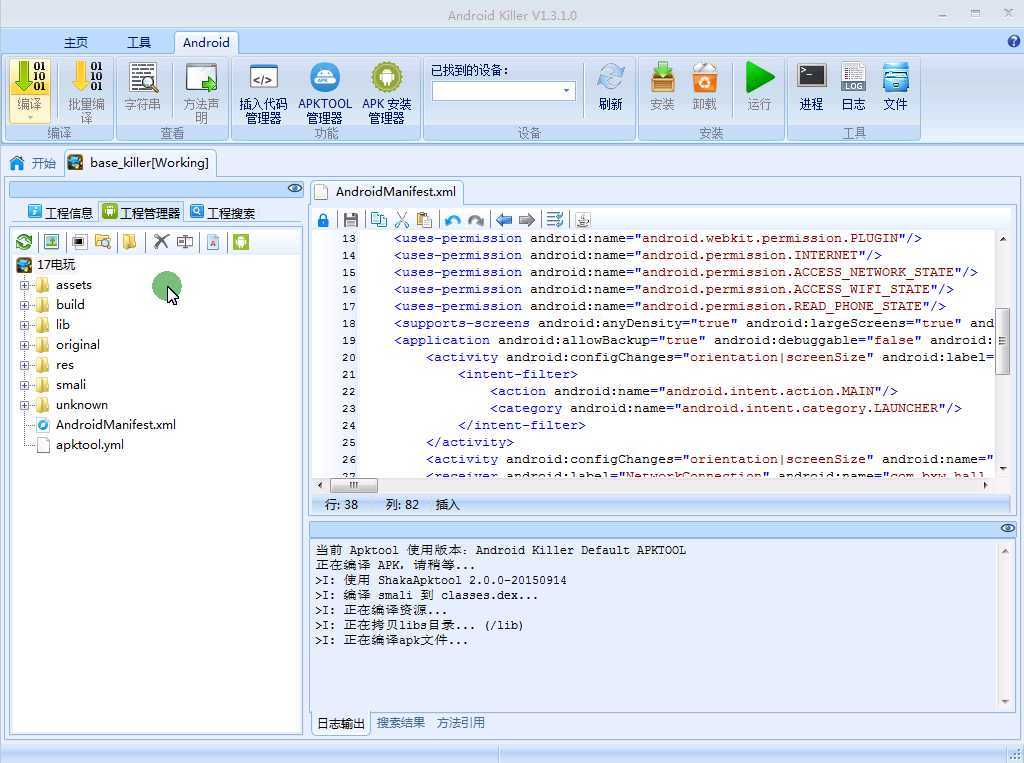
反编译之后,会得到常见的目录结构:assets、lib、res、smali 等。核心的配置文件是 AndroidManifest.xml,里面定义了应用的包名、权限、启动 Activity 等信息。如果需要更换服务器地址、修改包名或者调整权限,这个文件必须动。
修改的流程一般是:
-
用工具打开 APK,反编译得到文件目录。
-
找到
AndroidManifest.xml,修改需要调整的参数,比如网络权限或者服务器入口。 -
根据需要替换 res 文件夹下的图片资源,进行简单的界面定制。
-
修改完成后重新编译,生成新的 APK,再安装到手机上测试。
这一集的视频(大小 90.1MB,时长 10 分 48 秒,exe 格式)完整展示了反编译、修改配置、重新打包和测试安装的过程。看完视频跟着操作,基本不会出太大问题。
经过这一集,富贵电玩 的安卓客户端就可以和之前的服务端联通,真正实现移动端运行。到这里,PC 端和移动端的改动都打通了,后续就可以根据需求进行更多个性化修改。
仅限交流拒绝商用!
下载地址:




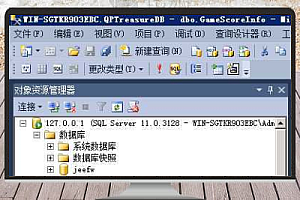









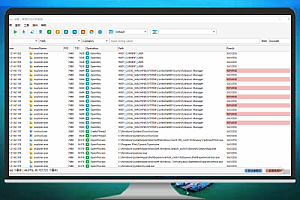

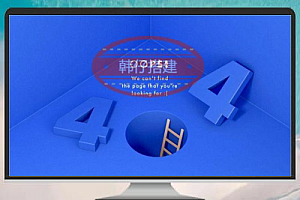


💡 Excellent work on this ultimate guide! every paragraph is packed with value. It’s obvious a lot of research and love went into this piece. If your readers want to put these 7 steps into action immediately, we’d be honoured to help: 👉 https://meinestadtkleinanzeigen.de/ – Germany’s fastest-growing kleinanzeigen & directory hub. • 100 % free listings • Auto-sync to 50+ local citation partners • Instant push to Google Maps data layer Drop your company profile today and watch the local calls start rolling in. Keep inspiring, and thanks again for raising the bar for German SEO content!
💡 Excellent work on this ultimate guide! every paragraph is packed with value. It’s obvious a lot of research and love went into this piece. If your readers want to put these 7 steps into action immediately, we’d be honoured to help: 👉 https://meinestadtkleinanzeigen.de/ – Germany’s fastest-growing kleinanzeigen & directory hub. • 100 % free listings • Auto-sync to 50+ local citation partners • Instant push to Google Maps data layer Drop your company profile today and watch the local calls start rolling in. Keep inspiring, and thanks again for raising the bar for German SEO content!